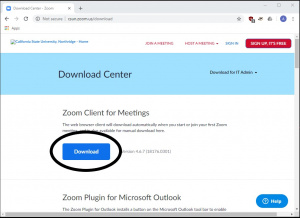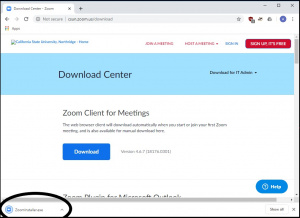Zoom
From CSUN AS IT
Revision as of 17:39, 11 March 2020 by asit@csunas.org (Talk | contribs)
Introduction
The purpose of this article is to show highlighted features of Zoom. Full documentation on using Zoom can be found at: https://www.csun.edu/it/zoom
Download Zoom on Windows 10
1. Go to https://csun.zoom.us/download
2. Click on “Download” under “Zoom Client for Meetings”.
3. Click on the installer that appears at the bottom.
4. Allow the installer to run. Once finished, you will be at the launch screen: